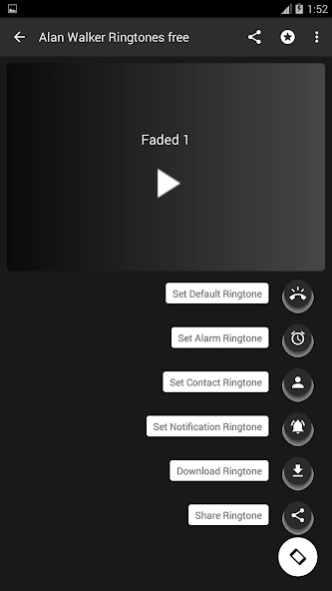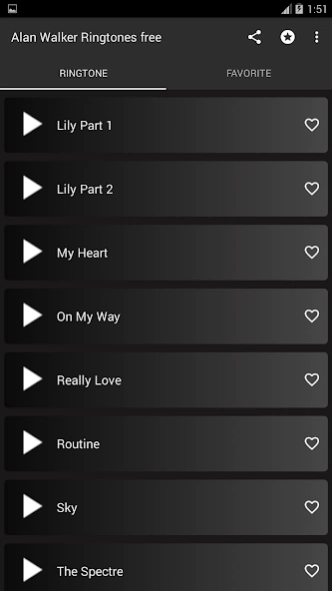alan walker ringtones 1.8
Free Version
Publisher Description
alan walker ringtones - Collection of alan walker ringtones
Personalize your phone with the best of alan walker songs ringtones that you can set as default ringtone, notification, alarm sound and contact ringtone.
alan walker ringtones features:
- Easy & does not requires internet to use.
- Set as default ringtones, notifications sound , alarm sound & contact ringtone.
- Make a list of your favorite alan walker free ringtones and notification sounds.
- download for free and share with your friends via e-mail or other Social media.
- set your favorite ringtone for incoming calls of a specific contact .
- this free alan walker ringtones compatible with 99% Android mobile & tablet device;
this DJ ringtones app includes:
Alan Walker Faded ringtone,
Mashup ringtone,
Alan Walker Remix Marimba
Darkside ringtone,
Faded 8-Bit,
Force,
Hope,
Ignite ringtone,
Legends ringtone,
Lily ringtone,
My Heart ringtone,
On My Way ringtone,
Really Love,
Routine,
Sky ringtone,
Spectre ringtone,
& more!
About the DJ Alan Walker:
Alan Olav Walker (born 24 August 1997) is a Norwegian DJ and record producer, born in Northampton, United Kingdom.[2] He is best known for his 2015 single "Faded" which received diamond certification in Germany and multi-platinum certifications in over 10 countries including the US and the UK.
Don't forget to rate! It helps us keep the sounds coming!
Thank you very much!
About alan walker ringtones
alan walker ringtones is a free app for Android published in the Audio File Players list of apps, part of Audio & Multimedia.
The company that develops alan walker ringtones is All Best Ringtones. The latest version released by its developer is 1.8.
To install alan walker ringtones on your Android device, just click the green Continue To App button above to start the installation process. The app is listed on our website since 2023-12-10 and was downloaded 1 times. We have already checked if the download link is safe, however for your own protection we recommend that you scan the downloaded app with your antivirus. Your antivirus may detect the alan walker ringtones as malware as malware if the download link to com.allbestringtones.alanwalkerringtones is broken.
How to install alan walker ringtones on your Android device:
- Click on the Continue To App button on our website. This will redirect you to Google Play.
- Once the alan walker ringtones is shown in the Google Play listing of your Android device, you can start its download and installation. Tap on the Install button located below the search bar and to the right of the app icon.
- A pop-up window with the permissions required by alan walker ringtones will be shown. Click on Accept to continue the process.
- alan walker ringtones will be downloaded onto your device, displaying a progress. Once the download completes, the installation will start and you'll get a notification after the installation is finished.